1. Privacy Setting
At the beginning of posting your project, to ensure privacy and security, we have set two privacy options for you
All Kolabtree Experts: This implies that the project will be posted on the platform, where all registered Kolabtree experts can view it and submit proposals. This allows you to communicate with specialists from various backgrounds and obtain different perspectives on your project.
Invitation Only: This implies that projects will not be posted on the platform, and you'll be requested to invite the professionals with whom you wish to collaborate. Unless you specify other- wise, your project manager will contact just the experts you have invited.
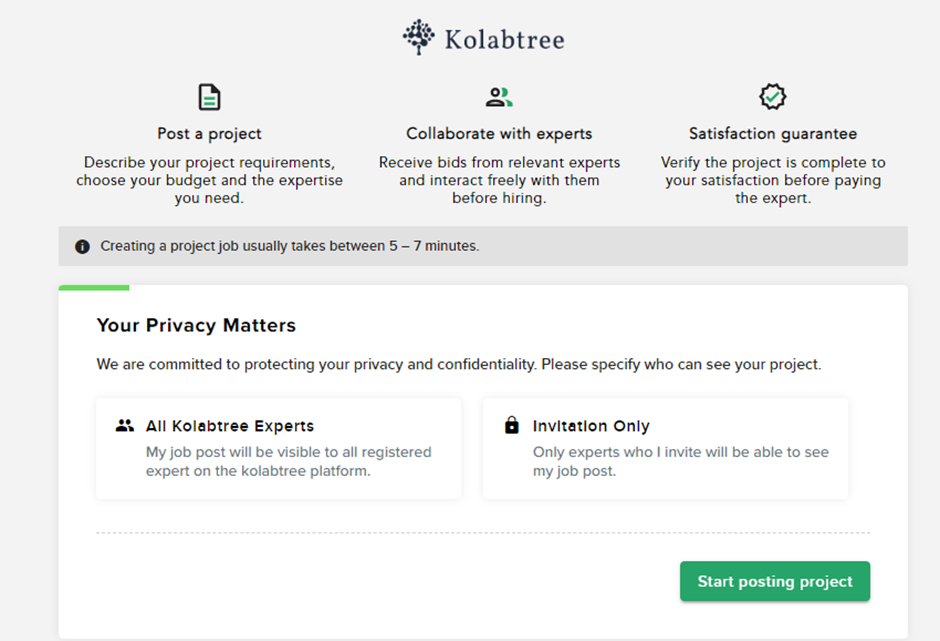
2. Select the category that best describes your project/Describe the type of service you would like to request.
Kolabtree offers five major service categories on its platform. You can select the service category that best suits your project.

3. Select the type of sub-service you would like the Kolabtree specialist to do.
Choosing the right sub-service provides an accurate idea of what you want to accomplish with your project. If your project has a vast scope, you can select multiple options that closely match the project's final results end.
Categories allows you to describe the type of service you are looking to employ for. The sub-category allows you to limit it down further. After selecting the sub-type, you can choose the activity and numerous deliverable alternatives.

4. Select the subject area (expertise) you are looking for? / Subject Matter Expertise from the Expert
The next step is to enter the subject matter expertise that best matches your project's requirements. Additionally, If you believe your project falls across a variety of scientific fields, you can add multiple areas of expertise. This step will assist you in finding the ideal candidate for your project. You may also select the industry from which you want to hire the expert.

5. What level of experience will it need?
Your preference won’t restrict experts to submit proposals, but this helps us to match expertise to your budget.

6. Project Title: What would you like to name your project?
A project title is the first element an expert views on the platform after it has been reviewed and posted.
Please keep in mind that the title cannot exceed 100 characters and must contain at least 10 characters. A well-written title will ensure that you obtain bids from the best of the specialists as soon as your job is submitted.

7. Project Description: Tell us more about your project
A project description should provide the following details to the Experts:
- The problem the project will address
- A set of goals for the project
- The overall objectives of the project

A well-written description of any project will allow the Expert to comprehend the concept and context of the proposed project and determine whether they can bring value to it. The more precise and specific, the better. You may attach any additional files or documents of up to 100 MB that will provide the expert with more information regarding the project's scope and outcomes.
8. Budget Range: The preferred budget for your project
We believe that each project is unique, thus the budget assigned to each one should be specifically crafted, fair based on the scope, and, finally, something that fits within your budgetary limits. We provide two types of charge payments: fixed and hourly:
- You can choose Fixed fees, in which the budget is set and divided into further milestones based on requirements.
- If you are unsure about the final project costs, we recommend opting for an hourly fees. In that case you can pay the fee by hourly basis based on the deliverable discussed and the hours quoted by the expert.

9. Hiring Timeline
The hiring schedule is the approximate time frame which you set to complete the expert's hiring and begin work on your project. To proceed, select one of the alternatives that exactly meets your requirements.
 Excellent! You're almost done posting your project on Kolabtree. Click on "Post Project" Button to confirm posting and connect with experts from all over the world and effectively collaborate on your project.
Excellent! You're almost done posting your project on Kolabtree. Click on "Post Project" Button to confirm posting and connect with experts from all over the world and effectively collaborate on your project.
 Your project will receive bids tentatively within 24 hours. Once you've received your bid(s), you must start engaging via private messages as soon as possible. The professionals on our platform are in great demand, and after a given amount of time without engagement, they are likely to move on to new projects. Please utilize our private communications channel to discuss the scope of work in further detail, and also to establish the timelines and milestones required for this project. You can "Reject" or "Shortlist" profiles that you like or dislike after reviewing their profile and proposition.
Your project will receive bids tentatively within 24 hours. Once you've received your bid(s), you must start engaging via private messages as soon as possible. The professionals on our platform are in great demand, and after a given amount of time without engagement, they are likely to move on to new projects. Please utilize our private communications channel to discuss the scope of work in further detail, and also to establish the timelines and milestones required for this project. You can "Reject" or "Shortlist" profiles that you like or dislike after reviewing their profile and proposition.
Once you're ready to hire an expert, navigate to your "Proposals" tab and click "Accept SOW". The subsequent step is to fund the project. It is very important to fund the project as soon as you employ the expert, as this provides them a strong motivation to begin working. When you fund the project, your funds are securely stored and will only be delivered to the expert once the task has been finished to your standards and satisfaction, or in accordance with the payment plan/delivery timeline you have agreed upon with the expert. Experts on our platform are aware of the funding method, thus they will not send any deliverables until the project has been funded.
